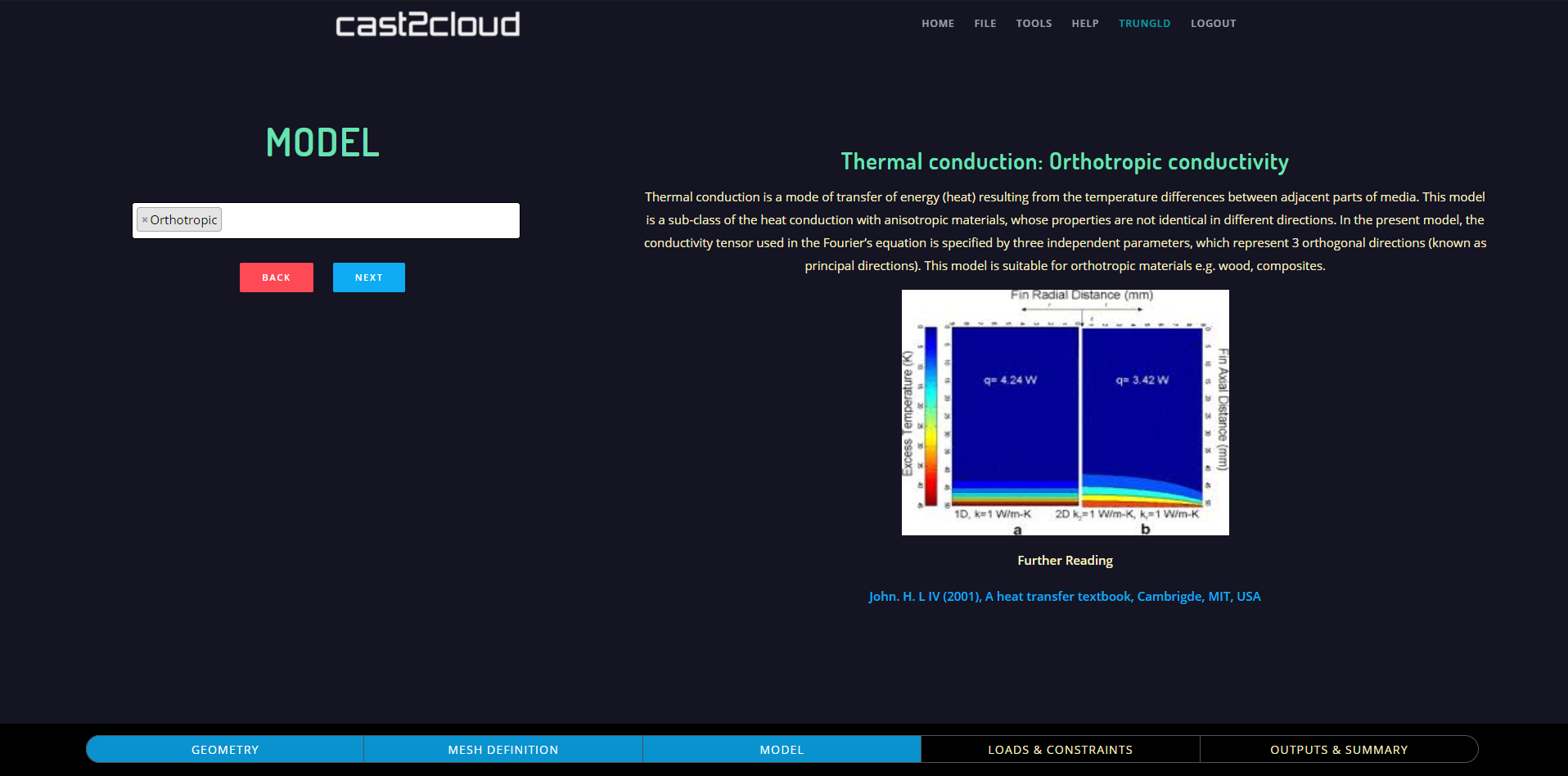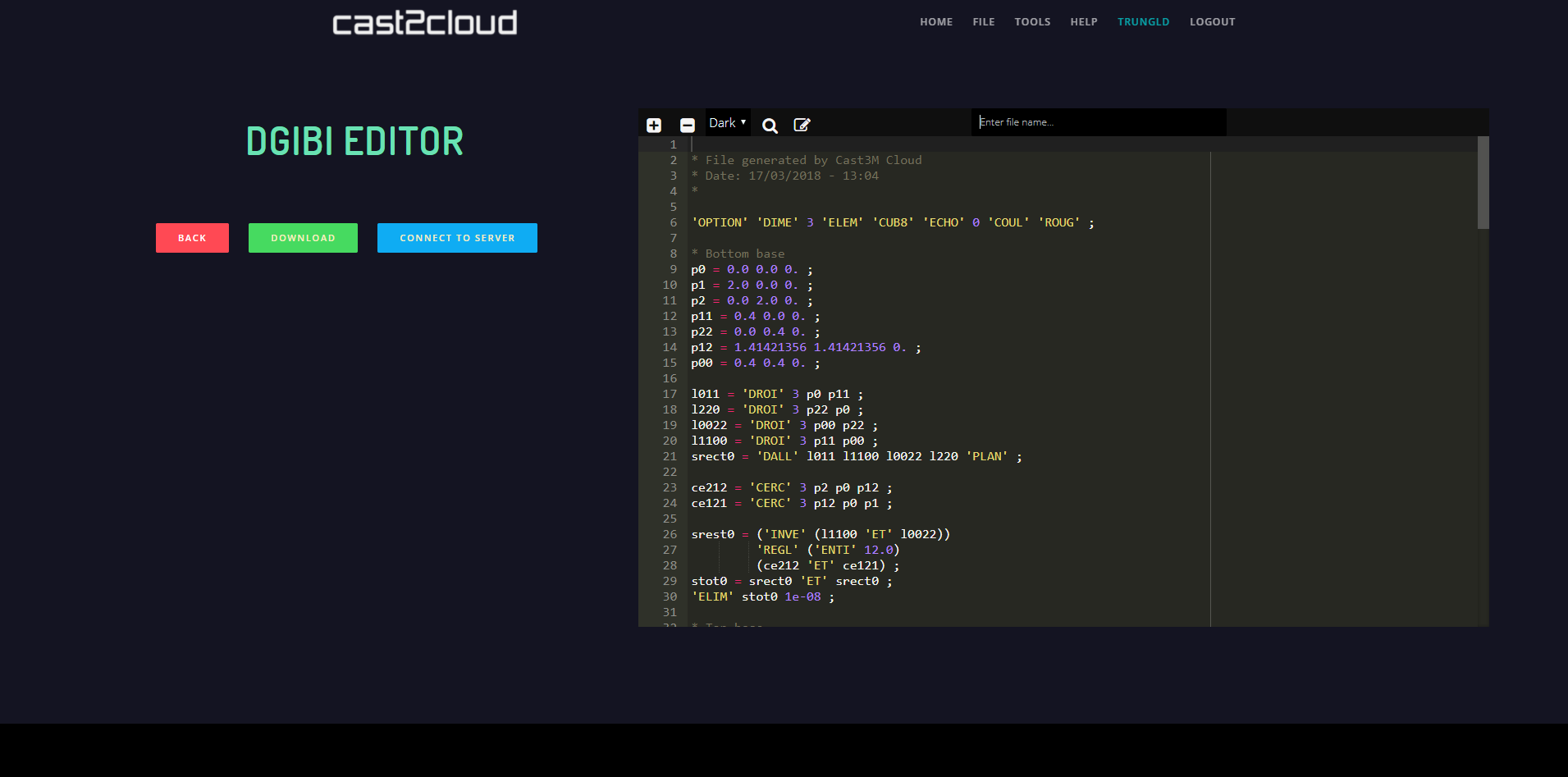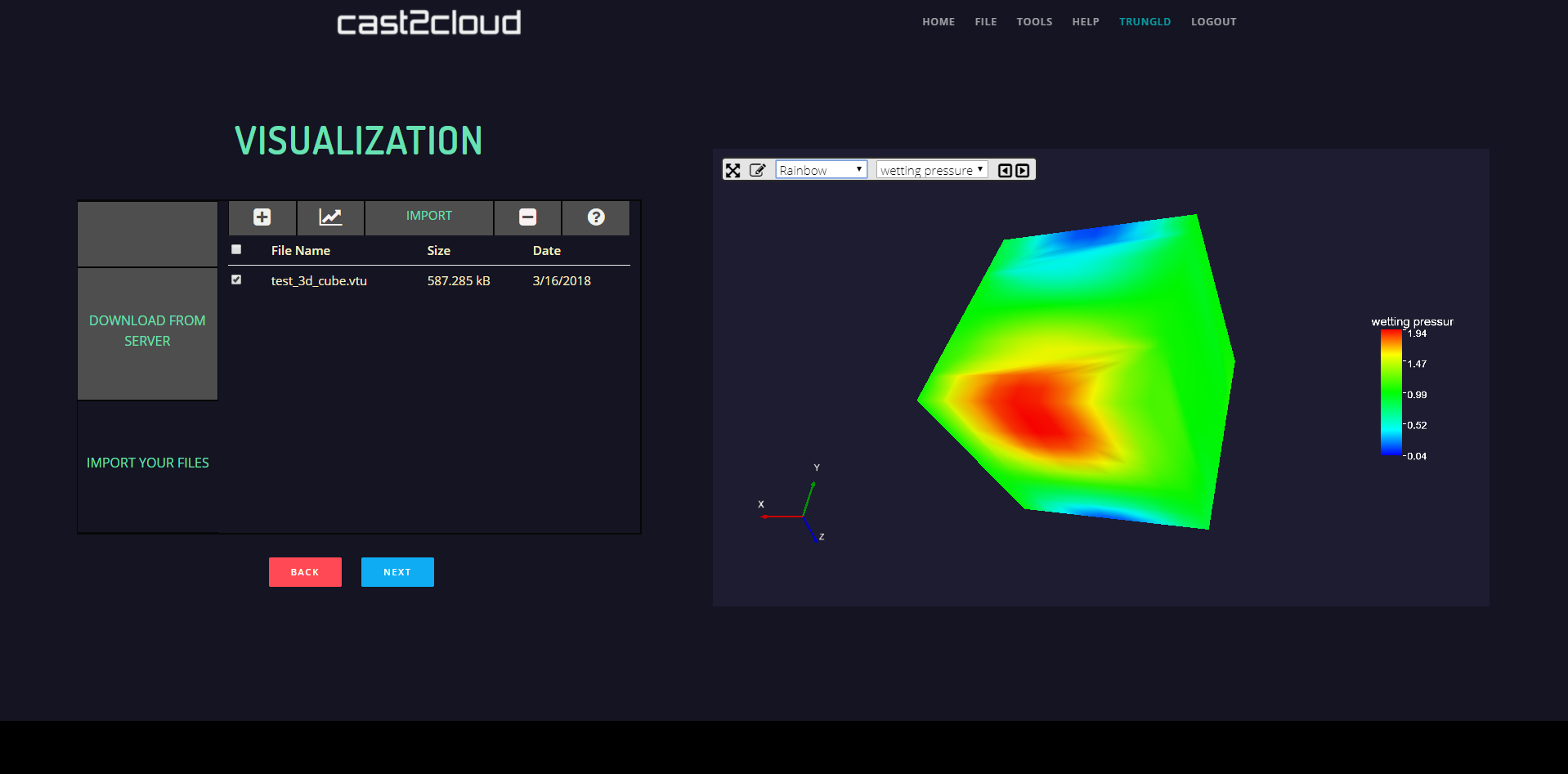HOW IT WORKS
Cast2cloud platform provides a complete solution for Cast3M users. Through several well-crafted steps, your FEM problem will be translated into a ready-to-run Cast3M script. Then, run it locally or use our interface to communicate with your server, it's up to you. Last but not least, you can visualize and analyze the results directly from the web browser.
Working with Cast3M has never been that easy.